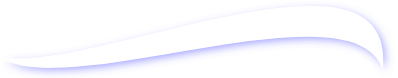Developer Guide
The folowing topics are explained:
-
How to Use Dockables
Add docking functionality to a UI component by creating a dockable for it.
-
How to Use Leaf Docks
Create leaf docks to which dockables can be added.
-
How to Add, Move, and Remove dockables
Add dockables to leaf docks, move and remove them.
-
How to Use Composite Docks
Create composite docks to which other docks can be added.
-
How to Use Visualizers (Minimizers or Maximizers)
Create minimizers or maximizers.
-
How to Use Dock Models
Add your root docks to a dock model.
-
How to Use Docking Paths
Save where a dockable was docked previously with a docking path.
-
How to Use Dock Model Encoders and Dock Model Decoders
Save and reload your workspace with dock model encoders and dock model decoders.
-
How to Use Dragging
Choose for static or dynamic dragging. Create your custom drag painters, drag rectangles, and drag cursors.
-
How to Use the Component Factory
Create your custom components that the library uses for creating docks, headers, windows, borders, etc.
-
How to Use Dockable Actions
Add actions to your dockables.
-
How to Use Buttons and Tool Bars
Create button dockables. Add buttons to tool bars or tool grids.